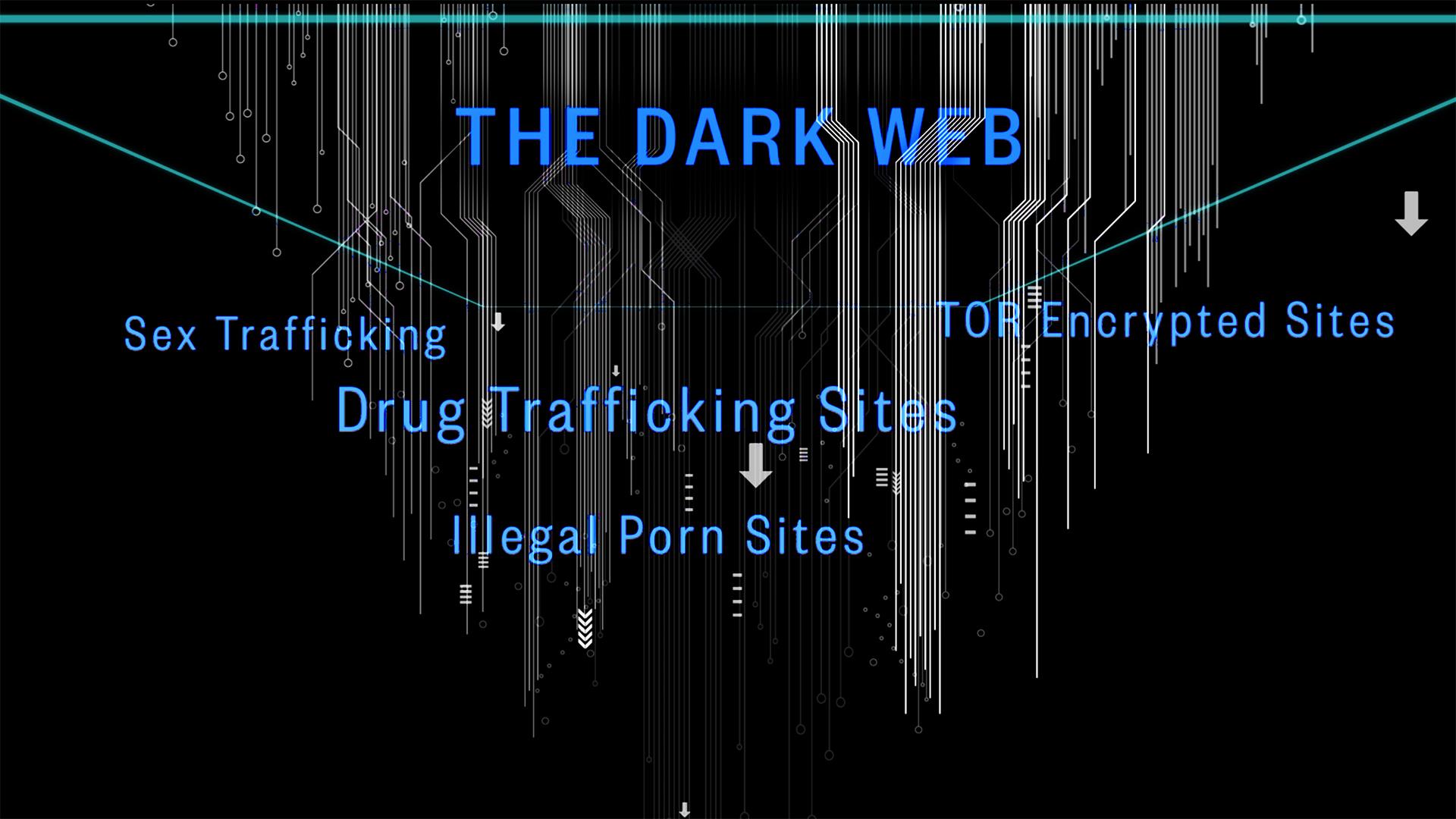Best Free VPN for Android with 6 Easy steps
Internet with privacy has become a big fat joke over the years. Whatever you search for has been profiting MNC’s all across the globe. It’s nice to see recommendations for a better product but it becomes frustrating when you see an AD while you are trying to process a payment. Ultimately it takes down the little bit of trust you have on the websites you use and makes you yearn for the privacy you deserve.
While recommendations are annoying, paranoia creeps into you when you try to pay your electricity bill on a metro while you are using a public WIFI! You have no idea who may be setting up a trap to get your bank account details. That is where a VPN comes to your rescue.
What is a VPN?
A VPN is an application that adds an extra layer of protection to your devices, providing a secure platform while you make your payments or browse content. It has been gaining some attention over the years as privacy has become next to nothing in the internet world. VPN seems too good to be true that’s why you can get trusted VPN’s only if you pay the price. Not all of us need full-time protection from the prying eyes, but we do need a little bit of privacy at times of vulnerability when we need to use public wifi in parks, airports, metros or at a Starbucks.
That’s where free VPN comes into play, although these VPN’s claim to be free and you will be protected of your IP address these VPN’s can potentially sell your data such as search history and sorts to international companies in turn for money. So not everything is safe unless you pay the money for a trusted VPN or upgrade to the premium which plans most VPN has.
So What VPN’s can you trust?
When you search for a trusted VPN, trust us you are in for one crazy search party. Hundreds of VPN have sprung up with the increasing number of sites that are banned and taken down in some countries, even the popular streaming channels have more and unique content for certain countries. With exposure people are coming around for a VPN that will just do the job for them. So we have curated a list of Top 5 best free VPN for Android that is trusted by users and have managed to get their trust.
1. Tunnel Bear Free VPN

The tunnel bear is a VPN specially designed and it’s the best free VPN for Android which is owned by McAfee. What makes this app unique is that even though it’s free, it is ad-free! So no more random pop up ad on your phone. It also offers you for 500 MB for a month which is pretty cool for a free App. It has 22 location servers from which you can choose from. The best part is you do not need credit card details to sign up.
If you want more than 500 MB per month, you have to upgrade to a premium plan which costs around $4.55 per month.
2. Hotspot Shield VPN
It is undoubtedly one of the best FREE VPN for android out there. Hotspot Shield VPN does not need credit card details to sign up not even your email address. They also provide 500 MB a day. Compared with other Free VPN’s this is comparatively high.
The app does have in-app ads though. The real problem is, instead of you choosing the server country, the app does it for you assigning random servers. Their premium plan starts at $7.99/ month and can get you past the limitations the free version has.
3. Kaspersky VPN Secure Connection
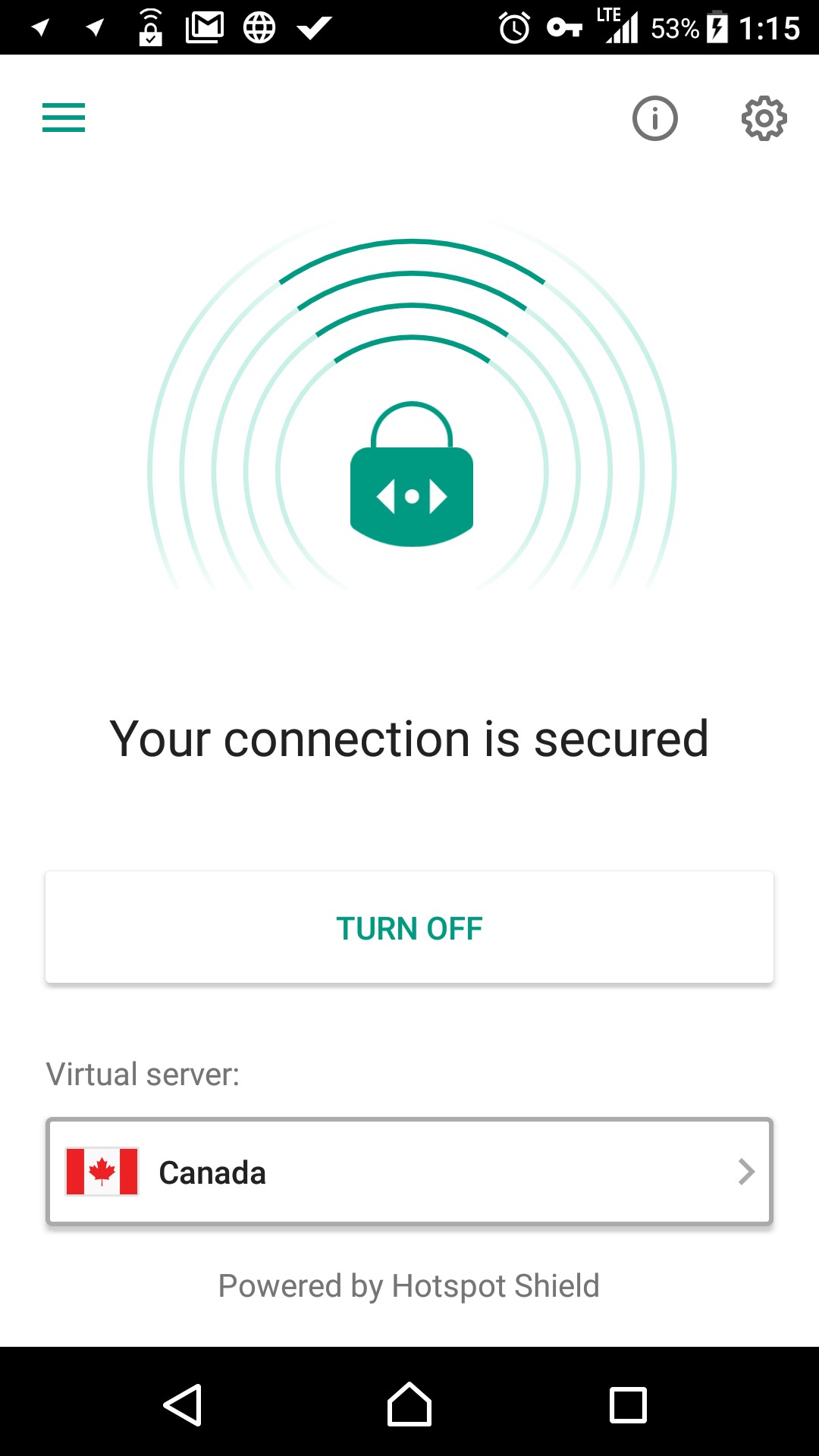
A gem among other VPN’s, Kaspersky gives you 200 MB of free data per day and 300 MB if it connects you to My Kaspersky account. The data amount translates 6 GB per month which is considered a great deal among other VPN’s. It needs no credit card details or your email id to set up an account. You can install the app and connect right away. The setback is that you cannot pick the server you want in the free trial.
You can buy their premium account for $2.5/month and chose the server you want with unlimited data.
4. Hide.Me

Hide.me is extremely popular as it does not require credit card details to sign up and lets you choose the server you need from the available 5 servers of Netherlands, Canada, Singapore and the North and east coast of the US. It won’t track log details, which is a huge plus among the other best free VPN for Android Providers in the list. Hide.me has its limitations too; it limits up to 2 GB of data per month for the free version although you can buy the paid version which starts from $4.99 per month.
5. Speedify Free VPN for Android
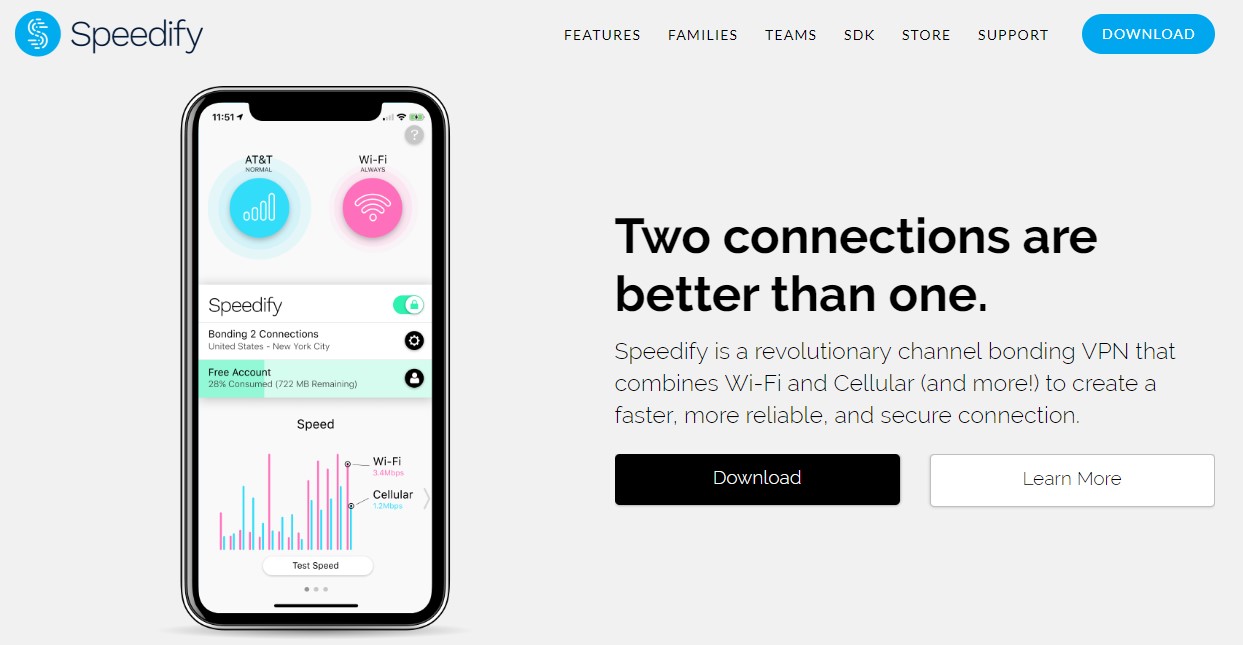
Speedify does not require a sign-in process, you can download the app and connect right away to the server. Speedify connects to the fastest server based on your location, although you can pick the server you want from 30+ location servers. It limits the data usage to 2 GB per month for the free version. Speedify has no logging policy promising you 100% anonymity online and does not record your search logs.
These are the 5 best free VPN for Android list, hope it will be useful for your privacy and if any questions or update regarding this drop a comment.
How to Download and install VPN in 6 Easy Steps
1. Search for the Right VPN
Yes, Research is important. Each VPN has its own set of pros and cons which you might have to look into before you conclude. Although paid versions of VPN will give you the 100% security, trial versions can give you an idea of what these VPN’s can do in real-time. Based on the usability duration and the reason for VPN you can choose the VPN that is right for you or your business. Refer the above listed 5 best free VPN for android to get the right VPN for your service.
2. Download
If you are looking for VPN’s to use on your android phone, Google Play is the go-to place. You can download and install the VPN just like any other app you have used before. If you cant find a VPN on play store or you cannot find a VPN on Google play, you can always find the software on their official websites with instructions on how to download and install them, which is mostly the same for any other application or software you download and install.
3. Install
Before you click install, read through the app permissions, some VPN’s may record your logs and sell them for the highest bidder and some apps display ads, some may even record your phone conversations. Keep a lookout to what you are signing up for.
4. Login/Sign Up
Most VPN’s require you to create an account before you start using. It may require you to enter your credit card details to try their free trial, others don’t have a sign-in page and will let you connect directly but may limit you in terms of data usage or the number of servers available.
5. Choose a Server of your choice
Most Free versions of VPN’s don’t let you connect to required servers or have very limited options. If you do have the options to select a location server, choose one with the highest connectivity or with the location you desire.
6. You’re all set
Once you connect with the server of your choice, you are all set and now can browse google or pay bills as you wish without your identity being compromised.
No matter how many free versions of VPN may be there, if you want to keep your information safe and secure choosing a well trusted paid VPN will do the job perfectly when compared to the free versions.
Learn more about dark web and get to know the active deep web links for an educational research to know how it is working.